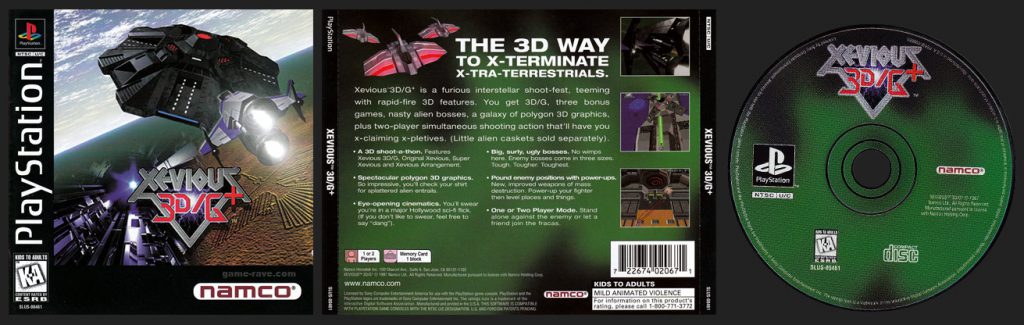| Genre: Shooter |
CDs: 1 |
|---|---|
| Publisher: Namco |
Released: June 12, 1997 |
| Developer: Namco |
UPC: 7 22674 02067 1 |
| Sony ID: SLUS-00461 |
PSRM: 006680 |
| Players: 1 to 2 Players |
Memory: 1 Block |
| Accessories: None |
|
| ESRB: Kids to Adults – Mild Animated Violence |
|
| Box Copy:
The 3D Way to X-Terminate X-Tra-Terrestrials Xevious 3D / G+ is a furious interstellar shoot-fest, teaming with rapid-fire 3D features. You get 3D / G, three bonus games, nasty alien bosses, a galaxy of polygon 3D graphics, plus two-player simultaneous shooting action that’ll have you x-claiming x-pletives. (Little alien caskets sold separately).
|
|
Variants
- There are no known variants.
Misprints
- There are no known misprints.
Review
- There is no review for this game yet.
The Good
- No Review
- No Review
- No Review
The Bad
- No Review
- No Review
- No Review
Final Score: NA – No Review
Summary Text
Screenshots
- There are no screenshots for this game yet.
Videos
- There are currently no videos for this game.
Trivia
- Thanks to Namco Museum Volume 2 and this release, the original Xevious is on the PlayStation twice.
- This game, Rage Racer, Soul Blade, and one other all share the same design layout on the back of the case.
Secrets
These are hidden bonuses and unlocks for Xevious 3D/+G and its earlier arcade versions.
Original Xevious
- Debug Mode
On the original Xevious’ main menu, highlight “Game Start” and press Square + Cross + Start all at once. You will see ‘Debug Mode’ appear at the top of the screen. It’s assumed you have access to the arcade’s Dip Switches, but further investigation is needed. - Hidden Message
In the original Xevious, the developer inserted a secret message that could be revealed at the beginning of the game. Move your Solvalou to the far bottom-right corner and continue to bomb. As the first set of 2 spinning disc ships come very close to your Solvalou, shoot them down. The message should appear. The enemy ships will need to be right in front of you for the trick to work.
Xevious 3D/+G
- Play as Tekken 2‘s Heihachi for Player 1
At the Title Screen, hold Cross + Left + Circle + Start until the game begins – the ship will morph into him. - Play as Tekken 2’s Paul for Player 2
At the Title Screen, hold Cross + Right + Circle + Start until the game begins – the ship will morph into him. - Play as the Black and Gray Ship
At the Title Screen, move the cursor to the ‘Reset’ option, and press and hold L1 + L2 + R1 + R2 + Select. The ‘Game Start’ choice should now be highlighted. Press Start while still holding the shoulder buttons – you can let go once your ship changes color. - Extra to Unlimited Credits
On the ‘Game Select’ screen, hold L2 and rapidly press Circle. The faster you press, the more Credits will be secretly accumulated. Press it fast enough and you’ll unlock ‘Free Play’ mode. You will see how many credits you earned once in-game. - Super Wide Ship
Enter the Configuration screen, highlight “Key Config”, hold L1 + L2 + R1 + R2 + Select, – you’ll now be on exit – and press Start. At the Title Screen, press Start once again to begin.