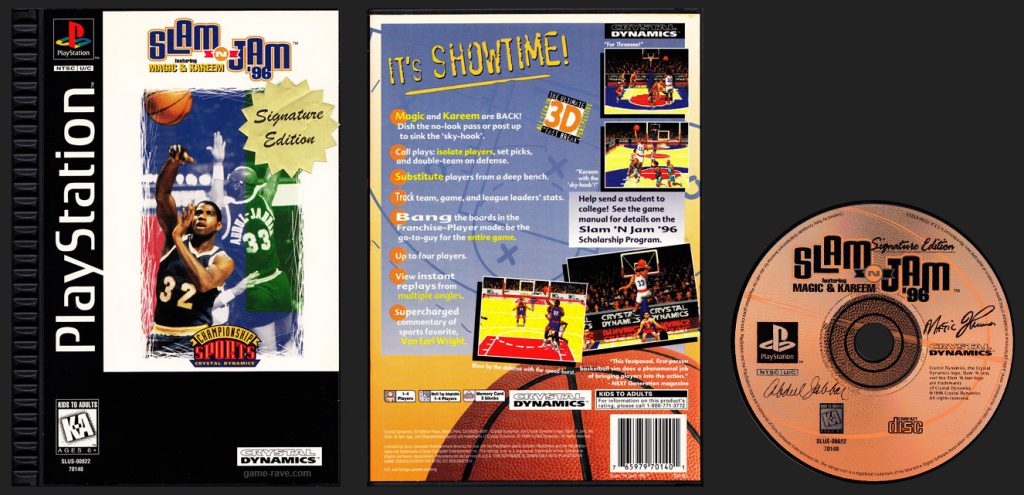| Genre: Basketball |
CDs: 1 |
|---|---|
| Publisher: Crystal Dynamics |
Released: May 1, 1996 |
| Developer: Crystal Dynamics |
UPC: 7 65979 70140 1 |
| Sony ID: SLUS-00022 |
PSRM: 000250 |
| Players: 1 to 4 Players |
Memory: 5 Blocks |
| Accessories: Multi-Tap |
|
| ESRB: Kids to Adults – No Descriptors |
|
| Box Copy:
IT’S SHOWTIME!
Help send a student to college! See the game manual for details on the Slam N’ Jam ’96 Scholarship Program.
|
|
Variants
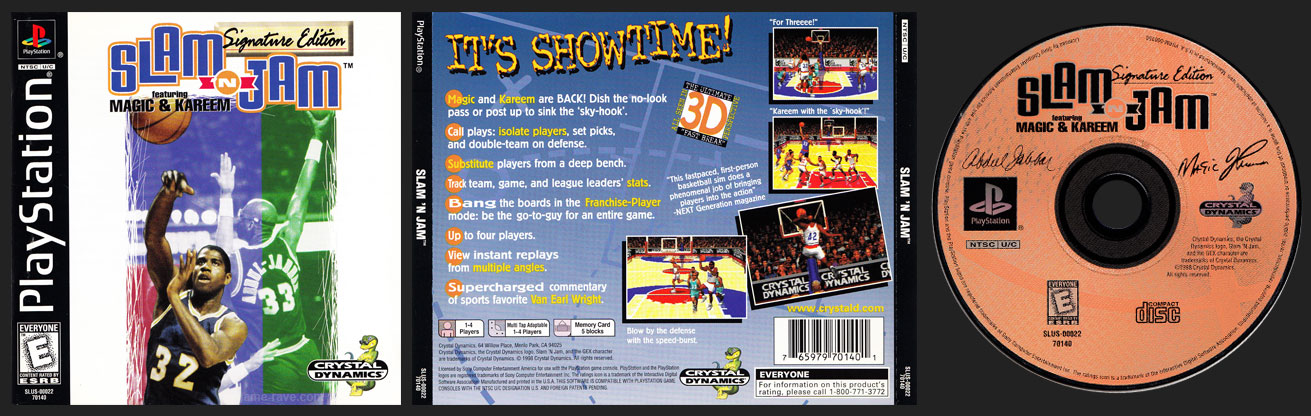
Jewel Case Variant – Note the ESRB gets upgraded to “E” across all parts. If you’re variant hunting, make sure your CDs match.
Misprints
- There are no known misprints.
Review
- There is no review for this game yet.
The Good
- No Review
- No Review
- No Review
The Bad
- No Review
- No Review
- No Review
Final Score: NA – No Review
Summary Text
Screenshots
- There are no screenshots for this game yet.
Videos
- There are currently no videos for this game.
Trivia
- To this day I have no idea what makes this the ‘Signature Edition’ outside the fact that their respective signatures are on the disc. Not sure if missing upgrade features or just a witty marketing ploy.
- The Scholarship Program mentioned on the long box’s back panel is just a small paragraph near the Warranty Card letting you know some of the profits were used to help fund the project.
- On the long box, the Signature Edition sticker was slapped on; with the Jewel Case version, it’s part of the printed logo
Secrets
Slam n’ Jam has a few fun secrets.
- Hidden Teams
At the main menu, press Left, Right, Up, Down, R1, L1, Square, Down. You should hear a buzzer. Quickly press Left, Right, Up, Down, R1, L1, Square, Up. You should hear another buzzer. The Left Field Lefties and Monsters teams will now be selectable, just after Seattle. The Left Field Lefties are the design team for the game. Monsters feature a Mummy, Mr. Basketball Head, an ape, a purple devil, and a skull. - Big Head Mode
Select the teams and go to the scouting report screens. Highlight the “Continue” option on the second scouting report screen and press Cross. Immediately tap L1 repeatedly until tip-off. During the game, press Start to pause, then Start again to resume. All of the players will have big heads. - Small Player Mode
Select the teams and go to the scouting report screens. Highlight the “Continue” option on the second scouting report screen and press Cross. Immediately tap R1 repeatedly until tip-off. During the game, press Start to pause, then Start again to resume. All of the players will now be small. - Big Head & Small Bodies
After the scouting report for the away team, alternately and rapidly tap L1 and R1 ending on L1 at the tip-off. Now press Start twice. - View Shot Percentage
Select the teams and go to the scouting report screens. Highlight the “Continue” option on the second scouting report screen and press Cross. Hold L1 until tip-off. Pause and unpause the game. Now when the player shoots, a percentage displays.