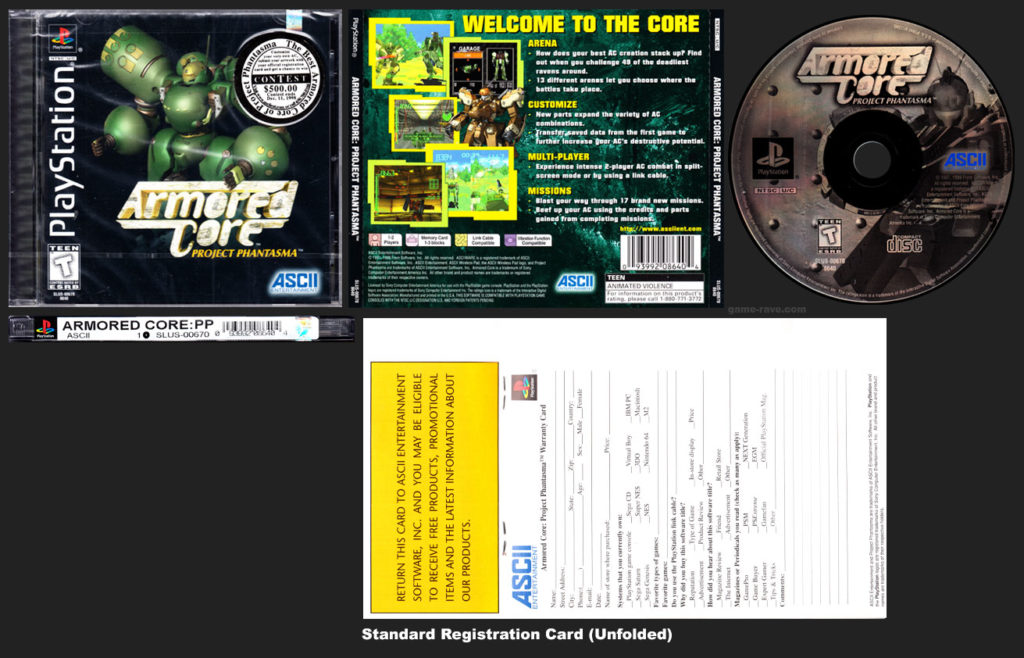| Genre: Action |
CDs: 1 |
|---|---|
| Publisher: ASCII Entertainment |
Released: October 7, 1998 |
| Developer: From Software |
UPC: 0 93992 08640 4 |
| Sony ID: SLUS-00670 |
PSRM: 010380 |
| Players: 1 to 2 Players |
Memory: 1 to 3 Blocks |
| Accessories: Vibration, Link Cable |
|
| ESRB: Teen – Animated Violence |
|
| Box Copy:
Welcome To The Core! Arena
Customize
Multi-Player
Missions
|
|
Variants
I am currently trying to determine if there are sealed copies of the game WITHOUT the contest sticker. The Contest Sticker is the only reference to this event; there’s no mention in the manual, registration card, or the website itself. There’s no reference to Armored Core on ASCII’s site within a year of the contest ending outside of a press release. For a contest that involved quite a few people sending in physical items for judgment, where the hell did it all go?
Misprints
- There are no known misprints.
Review
- There is no review for this game yet.
The Good
- No Review
- No Review
- No Review
The Bad
- No Review
- No Review
- No Review
Final Score: NA – No Review
Summary Text
Screenshots
- There are no screenshots for this game yet.
Videos
- There are currently no videos for this game.
Trivia
- The game’s artwork calls out ASCII’s website as “asciient.com” – which is correct. However, the URL ownership was abandoned and picked up by someone else. Be wary if you try and surf the URL on archive.org – after a certain point, it’s nothing but Japanese porn banners.
Secrets
Armored Core: Project Phantasma has some fun cheats to provide you a better view.
- Fixed Camera View
Press Circle + Cross + Start. The camera is now stationary as you still move. This works great in situations where you activate it while looking down a long hallway, and then can hide behind the wall, peeking out as you see the enemies. Pause again to return to standard camera view. - First Person View
Press Triangle + Square + Start at the same time and then un-pause. To revert back, simply Pause and un-pause. - Change Background to Custom Emblem
Choose Edit Emblem, make a design, and then hold L1 + R1+ Select. It will become the game menu’s background. - Change Pilot Name
Enter the Garage and highlight ‘Change AC Name’ and then hold L2 + R2, then press and Hold Select and press X. The on-screen prompt will change to say ‘Change Pilot Name’.