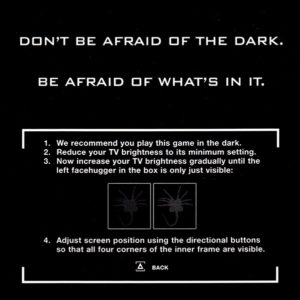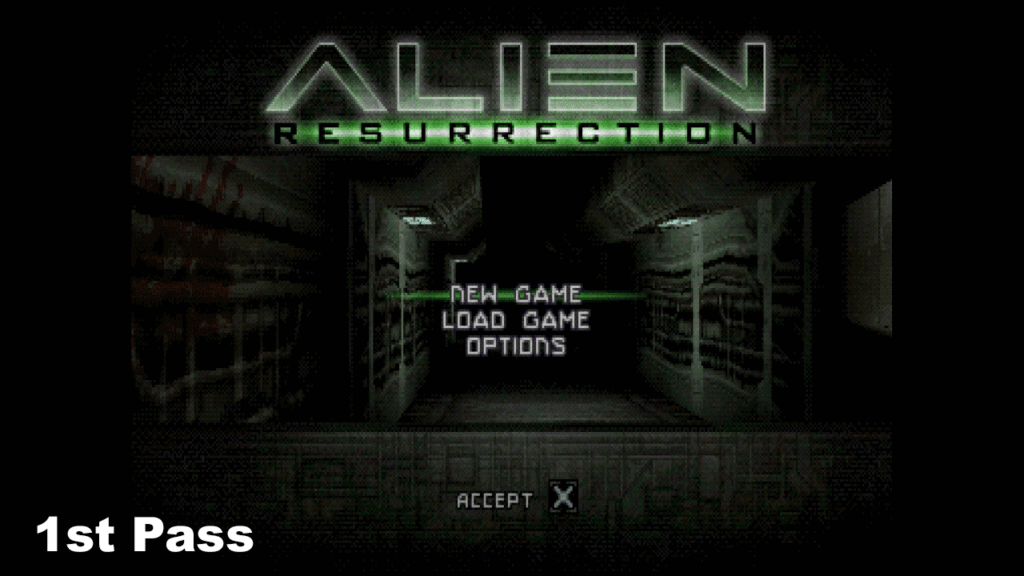| Genre: First Person Shooter |
CDs: 1 |
|---|---|
| Publisher: Fox Interactive |
Released: October 3, 2000 |
| Developer: Argonaut Software |
UPC: 0 86162 04608 7 |
| Sony ID: SLUS-00633 |
PSRM: 020400 |
| Players: 1 Player |
Memory: 2 Blocks |
| Accessories: Analog, Vibration, Mouse |
|
| ESRB: Mature – Animated Violence, Animated Blood & Gore |
|
| Box Copy:
Get ready to meet the mother of all Aliens Ellen Ripley died trying to wipe out the Aliens. Now, 200 years later, scientists have resurrected Ripley – along with the Alien Queen – hoping to create the ultimate weapon. Teamed with a crew of renegade space pirates on a research vessel headed for Earth, they must fight for survival and destroy the Aliens once and for all.
Fight your way through the Alien infested research vessel Auriga and the Betty Transport vehicle. Use weapons such as the Pulse Rifle, Flamethrower, Electric Gun (Burner), Grenade Launcher and Rocket Launcher. |
|
Enclosures
The game includes a little sheet that appears to be a manual correction, explaining how you should play in the dark.
- Manual Addition
Variants
- There are no known variants.
Misprints
- There are no known misprints.
Review
- There is no review for this game yet.
The Good
- No Review
- No Review
- No Review
The Bad
- No Review
- No Review
- No Review
Final Score: NA – No Review
Summary Text
Screenshots
- There are no screenshots for this game yet.
Videos
Thanks to it’s default controller scheme, Alien Resurrection made it to Game-Rave.com’s Milestone Game List.
Trivia
- The game started the dual analog stick control scheme as the default setting.
- You read that Accessory Panel right; the game supports Controller & Mouse control set-ups. The mouse acts as your right analog stick, similar to if you were playing with a keyboard and mouse.
- Alien Resurrection’s title screen changes with each full cycle. After each demo sequence, the hallway gets worse with more dead soldiers, blood splatter, eggs, and so on. Until it all gets washed away by water. Note that on the first boot, it just picks a random spot in the sequence to start.
Secrets
These are secret menu options and cheats for Alien Resurrection.
- Master Cheat Code with Level Select
At the main menu press: Circle, Left, Right, Circle, Up, R2. This will provide the Cheat Menu at the bottom of the Options screen. You will now have access to Infinite Ammo, Infinite Health, No Drowning, and my personal favorite, No Chestbursting. The top line is a Level Select, press left or right to set the stage and press Cross to load the game. - Unlimited Ammo (if not using the Master Cheat)
At the main menu, press L1, L2, Up, L1, L2, Up, Circle. You’ll hear a soft tone. The player will have unlimited ammo with weapons you can have at the selected point in the game. - Unlimited Health (if not using the Master Cheat)
At the main menu press R1, R2, Down, R1, R2, Left, Square. You’ll hear a soft tone to confirm. You now have infinite life. - No Chestbursting (if not using the Master Cheat)
At the main menu, press R1, L1, Left, R1, L1, Square, Down. You’ll hear a soft tone to confirm. No more face-hugger babies for you!
- No Drowning (if not using the Master Cheat)
At the main menu press R2, L2, Right, R2, L2, Circle, Down. You’ll hear a soft tone to confirm. No you can swim for days. - Extended Level Select
Once you have the master cheat above activated, go back to the main menu and enter R1, Down, R1, Right, L1, Up, L2, Square. Go back into the Cheat Menu and you will be able to select specific sections within a level. Note that some levels don’t have all sections.
- Unlock All Guns
At the main menu, press L1, Circle, Square, L1, Down, Up, Circle. You will now have all weapons available to you per the specific level load out. Note that this will not show in the Cheat menu. - Press L1 + L2 for Debug Information While In-game
At the main menu, press Triangle, L1, R1, Square, L1, R1, L1, Square. A soft tone will confirm. Once in-game, press L1+L2 for debug information. - The Quit Option Warps you to Section 0 of the Selected Level
At the main menu, R1, Square, L2, L1. A soft tone will confirm. Once in-game, if you choose Quit, rather than send you back to the main menu, it sends you to the 0 section of the stage. - The Quit Option Acts as a Level Restart
At the main menu, press R1, Triangle, Square, L1. A soft tone will confirm. If you choose to quit, it will restart the level for you. - Play an Import / Burned Disc
Please use it at your own risk. We are not responsible for any damage done to the deck. If using the original gray PlayStation, open the system lid with the system off. Place a spring on the lid trigger and thread it onto the lid peg. Place in the Alien Resurrection disc, leave the lid open and turn on the system. If using the smaller white PSOne, open the lid, and tape down or wedge something into the disc lid switch so that it stays ‘closed’, but leave the lid open. Pace the Alien Resurrection disc inside and press power. The disc should boot up as normal. Leave the lid open.- Remove the memory card from the system.
- At the main menu, Perform Master Code Above, go into the Cheat menu, and then back out to the selection screen.
- At the selection menu, Perform Extend Level Select Above. Go into the Cheat Menu it is now extended.
- Back at options, press:
- Left, Up, Right, Down, Right, Up, Left, Square, Triangle, Square, Triangle, L1 (sound to confirm)
- In the cheat menu, select Level 6, Section 1 (Military Systems Complex)
- Press and Hold L1 (and do not release until told so)
- While Holding L1, Press Cross. The screen will go black, and the disc stops spinning.
- Swap in the new disc.
- While still holding L1, press and hold Square + Triangle.
- Release all three buttons.
- Research Mode
At the main menu press: Square, Up, Down, Circle, Left, R1. You’ll hear a tone. Go into Options, and click the Research option. A 4×4 grid will appear, allowing you to click and highlight each of them. These affect the aliens and Facehuggers’ mannerisms.